The first step in the development of “City Racing” (CR), my next APOCALYX demo, is the creation of a nice city track. In fact, CR is meant to be a race among fast cars in an urban environment. I’m neither a modeller, nor a level designer, so my capabilities in the field are very poor. My only not-so-basic experience was the creation of the level performed in the “Urban Tactics” demo, while in other cases I usually borrow professional-looking levels from real games.
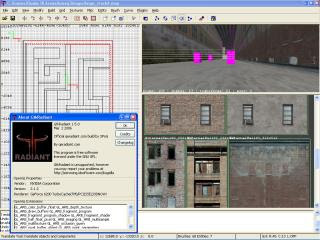
However, following the trial-and-errors of my previous experience, I used GtkRadiant, that is my preferred level editor, to create a track in the old Quake3 BSP format. Then I needed some good textures of buildings and walls and I chose the free texture pack from “Max Payne” (its authors provided gracefully a collection of texture for non-commercial use). Finally, I got a nice background (the one I recycle the most) and the materials to build the level were complete.
Now it’s time to put all things together. I begin to put large brushes on the level (brushes are the blocks the buildings are made of) to create the walls, in fact my simple design says that the cars will run between two continuous walls. Then I apply the textures on that brushes to make them look like ordinary walls with windows, bricks and so on. This step takes a while because I put several 90-degrees turns in my track and I’m trying to vary a little the applied textures. Anyway the final result looks quite schematic and a lot of work is needed to make it more complex.
At the end, I apply a sky transparent texture to the ceiling and lateral walls so the player can see the skybox. It’s important in this phase to choose the right inclination for the sun, because the shadows of the buildings must match the position of the sun.
The last step is the boring one: waiting that the level compiler computes all the lightmaps for the level. Since ray-tracing algorithms are at work, a lot of time is necessary to complete the task, but when GtkRadiant will terminate is job, I’ll got a nice city track to test the first runs of the cars. Stay tuned for more news about the… making of “City Racing”.
Now it’s time to put all things together. I begin to put large brushes on the level (brushes are the blocks the buildings are made of) to create the walls, in fact my simple design says that the cars will run between two continuous walls. Then I apply the textures on that brushes to make them look like ordinary walls with windows, bricks and so on. This step takes a while because I put several 90-degrees turns in my track and I’m trying to vary a little the applied textures. Anyway the final result looks quite schematic and a lot of work is needed to make it more complex.
At the end, I apply a sky transparent texture to the ceiling and lateral walls so the player can see the skybox. It’s important in this phase to choose the right inclination for the sun, because the shadows of the buildings must match the position of the sun.
The last step is the boring one: waiting that the level compiler computes all the lightmaps for the level. Since ray-tracing algorithms are at work, a lot of time is necessary to complete the task, but when GtkRadiant will terminate is job, I’ll got a nice city track to test the first runs of the cars. Stay tuned for more news about the… making of “City Racing”.









No comments:
Post a Comment